Presentation Guidelines
Presentation Guidelines
- 1) Oral Presentation
-
- PC Preview Center :
2F Lobby(in front of the Tachibana Conference Hall), Sendai International Center
- PC Preview Center Open Hours :
Please preview your presentation data at the PC Preview Center and copy the presentation data to the PC Preview Center’s PC.
Session Date Data Preview/Copy Time August 31 (Mon) AM 8:00 - 8:30 PM 12:20 - 13:40 September 1 (Tue) AM 8:00 - 8:30 PM 12:20 - 13:40 September 2 (Wed) AM 8:00 - 8:30 - PC Presentations :
1) Data Preparation
A: To those who bring presentation data by recording-media
- The following recording-media are acceptable:
USB Flash Memory, CD-R (* Please bring the backup media in case)
CD-RW, MO, FD, ZIP and Blu-ray are not acceptable. - Please scan your media using the latest definition of anti-virus software, and bring it with you if not affected any viruses.
- Please make sure your presentation data not bigger than 500 MB.
- Windows 7 and PowerPoint 2007/2010/2013 are available for presentation.
- If your data is made by Macintosh, please bring your own laptop. Your data could be shown on Windows PC, however, your data might be garbled.
- Only the standard fonts of Windows 7 are bundled.
- All PCs equipped at session rooms have XGA (1024 x 768) screen resolution.
- If using audio and video in your presentation, please notify the PC Center staff when previewing your data. All related data need to be stored in the same folder. WMV format is recommended.
- Your data will be deleted from the server after finishing the conference in a responsible manner.
- Please come to the PC Center, and verify if your presentation work properly with connecting your laptop and the equipped monitor.
- The type of connector is MiniD-sub15 pin and other types of connector cannot be used.
- Please bring your connector if your laptop requires any specific connector.

- Please set your screen resolution at XGA (1024 x 768).
- If using audio and video in your presentation, please notify the PC Center staff.
- Please remove screen savers, power saving settings and boot password in advance.
- Please make sure to bring AC power code.
- Please come to the operator desk at the left-front of the session room and hand your laptop to the operator at least 20 minutes before your presentation. Your laptop will be returned to you at the operator desk after finishing your presentation.
B: To those who bring own laptop
- The following recording-media are acceptable:
- PC Preview Center :
- 2) Poster presentation
-
- Place:
Exhibition Hall
2F Sakura Hall 1, Sendai International Center
- Installation / Removal Schedule:
Installation: August 31 (Mon) 10:00 - 13:40
Poster Session: September 1 (Tue) 15:05 - 16:35
Removal: September 2 (Wed) 12:30 - 13:00
- Poster Panel Specifications:
- Poster Panel Size: 120cm wide x 210cm high
- The abstract number will be displayed at the left-top side of the panel.
- Please prepare the presentation title, author’s name and affiliation (100cm wide x 20cm high).
- Please prepare your poster within 120cm wide x 160cm high at maximum.
- Any posters remained on the panel after the removal time will be discarded by the secretariat.
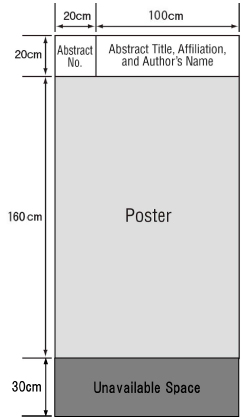
- Place:
